Typography Task 3 / Type Design and Communication
28/5/2023 - Ending Date / Week 8 - Week 13
Dominic Lim Yan Hong /
0354235
Bachelor of Creative Media Design
Task 3: Type Design and Communication
LECTURES:
Lectures 1-4: Noted in First Task post
Lectures 5 - 6: Noted in Second Task post
INSTRUCTIONS:
<iframe src="https://drive.google.com/file/d/1qyFKHVZ1JXoMXMVoDT9CphVfIkMYUflw/preview" width="640" height="480" allow="autoplay"></iframe>
Task 3: Type Design and communication
For this certain task, our lecturer instructed us to create our own typefaces from scratch and showing us the most basic aspects of what consists of letter form and what properties a font type needs. Then once the letter forms are refined, we must make a simple poster displaying the letters used.
PROCESS:
Our first course of action for this assignment was to make sure that we understood the technicalities of a font and how to create one, through the use of calligraphic means. Our lecturer tasked us to write down some symbols and then a certain amount of letters with 5 different tools.
Fig 2.1 Six basic forms
Fig 2.15 Five practice letters

Fig 2.2. Five tools with letterforms
After figuring out which tool we decided to use and in my case, it was a the red whiteboard marker, I practiced writing my letters with the chosen tool, maintaining the same angle for my wrist in order to maintain a semblance of consistency.

Fig 2.3 Initial practice

Fig 2.4 Refined practice and included x-height
Secondly, once we have finished our practice and building the forms, we must then proceed to handpick which letters are appropriate enough for digitization.
Fig 2.5 Handpicked letters to digitize
Once picked we moved on to digitizing our letterforms, at first it was relatively tricky to trace out the letterforms in illustrator without making it look odd.

Fig 2.6 Initial processes of font digitization
Fig 2.7 Letters a, e and t
Fig 2.71 Wireframe formation of letters
Eventually I created my letterforms that were at a basic level, digitized.

Fig 2.8 Basic letter digitization
Fig 2.9 Initial Refined letterforms
After that, I added the period, coma and hashtag / number sign to the font refining and made a side by side comparison with my initial letter sketches.
Fig 2.91 Copied strokes for letter formations

Fig 3.0 Comparison between sketch and refined
Then once I showed it to the lecturer for further feedback, I did some more refining with the letterforms and then came up with my final designs.
Fig 3.1 Final designs
I used the font known as 'Caveat' provided by google fonts to help shape my letterforms.
Fig 3.1.5 Visual reference for my font
I then received more feedback into one specific coma and decided to extend the tail.
Fig 3.1.6 Final Text Designs
Once that is settled I moved the fonts into fontlab to both edit the kerning and sizes.
Fig 3.2 Import into fontlab
Fig 3.3 Adjustment of kerning
Fig 3.4 Metrics table for sentence and final font kerning
Once I exported the font and installed it onto my computer, I was tasked to design a simple poster using only the letterforms I had at my disposal.
It took me a while to think of a sentence to make but then fortunately, I came up with one.
Fig 3.5 Sentence chosen for poster
At first it was relatively tricky to come up with a poster that could work with this sentence despite the task being fairly simple.
I decided to go with a relatively minimal and simplistic, left oriented style.

Fig 3.6 Initial idea for poster
I then proceeded to resize the first angry and make it bigger while
rearranging the words in the sentence.

Fig 3.7 Resized angry
Then I spaced out the gap between both of the words 'angry' and the rest of
the words that were not resized for emphasis.

Fig 3.8 Spacing between words
Finally, I added in my watermark for this poster.
Fig 3.9 Second poster idea
Once I was able to receive feedback from my lecturer, I have changed the
format of the text alignment as well as the size. And I also needed to
follow the rule of making every word to have the same font size.
Fig 3.91 Poster refinement
After that I then gave the texts center alignment and increasing the text
size even more, as well as adding in a texture in the background.
Fig 3.92 Final Poster Design
Fig 3.93 Final Poster PDF
Download for the Typeface (This is a display font)
Fig 3.94 Final Fonts Design
FEEDBACK:
Week 9: We were taught how to digitize our work through indesign, letters must match that of te guides, using other typefaces as a reference. The typefaces should stay consistent, mine should all be consistent with the round edges and less sharp ones.
Week 10: Typefaces may be too rudimentary, will have to experiment more and make it more consistent, such as duplicating certain strokes to keep consistency as well as looking at other typefaces to referene off of. Also when a line is connecting inwards into another stroke, the thickness lessens the more the strokes intersect.
Week 11: Most instances of a hashtag, horizontal lines are a bit off generally, also they should be capital height. Hashtags look better when diagonal. Consistency is key, must make sure strokes are consistent in thickness and for things such as the vertical strokes not matching in orientation before doing refinements on the thickness of each stroke. Watermark must be Helvetica or Univers (12pt). Size of poster is A4.
REFLECTION:
Experience:
This assignment was a relatively interesting one as I have never once created a font before and through I thought it would be not too tricky of a task, I would soon learn that this was not the case. And with my experience of working on these fonts, I felt in some ways restricted while also educated on what makes a good font to work and what bad fonts miss.
Observation:
From what I have observed, fonts have a very specific way of structuring itself. Such as things like the ascenders, descenders, x-height. It is very important to remember the basic fundamentals of what makes a particular letterform and how it can influence what makes it good or bad. I've also observed that consistency is key such as strokes matching its own angles or line thickness.
Findings:
With my findings, I can say that making a typeface is very complicated. And while the sketching part of creating letterforms through the use of calligraphy was a relatively simple affair and while it took me a while to practice, I was not prepared to how difficult it was to create a letterform that follows the fundamentals that most other typefaces possible while also making it unique. All while also keeping in mind the size of the letters, as well as adjusting the kerning for each letter. Once all is said and done, I was very satisfied with how my typefaces ended up as they all had a consistent style to it.
FURTHER READING:
Fig 4.0 Cover of book
Information was taken from Typographic design: Form and Communication
Fig 4.1 Composing stick
The traditional method of setting foundry type by hand is similar to the method used by Gutenberg when he invented movable type in 1450. Typographers would hold the composing stick in one hand while the other placed type selected from a type case into the stick
Fig 4.2 Type case


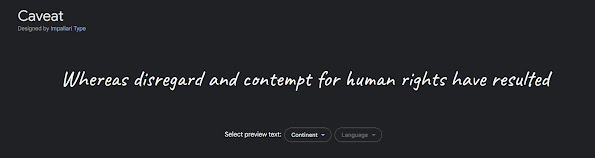





.png)
Comments
Post a Comment